RSA Key Generation
About 2 min
RSA Key Generation Guide
RSA (Rivest-Shamir-Adleman) key pairs are essential for secure API communication with SmilePayz. This guide explains how to generate and manage your RSA keys for both sandbox and production environments.
🔐 Key Types
Private Key
- Usage: Used for signing API requests
- Storage: Must be stored securely by the merchant
- Security: Never share or expose your private key
- Format: PEM format (Base64 encoded)
Public Key
- Usage: Uploaded to SmilePayz for request verification
- Format: Must be without prefixes and suffixes
- Storage: Stored securely on SmilePayz servers
Security Best Practice
For enhanced security, use different key pairs for sandbox and production environments to prevent cross-environment access.
🚀 Generation Process
Step 1: Access Merchant Backend
- Navigate to Merchant Backend
- Log in with your merchant credentials
- Locate the Configuration section
Step 2: Generate RSA Keys
- Find the "Generate RSA Keys" button
- Click the button to initiate key generation
- The browser will automatically download a key pair file
- The public key will be automatically populated in the input field
Step 3: Save Configuration
- Review the generated public key
- Click "Save" to store the public key on SmilePayz servers
- Keep the downloaded file containing your private key secure
📁 Key File Structure
The downloaded file contains:
-----BEGIN PRIVATE KEY-----
[Your Private Key Content]
-----END PRIVATE KEY-----
-----BEGIN PUBLIC KEY-----
[Your Public Key Content]
-----END PUBLIC KEY-----
🔧 Implementation Examples
Sandbox Environment
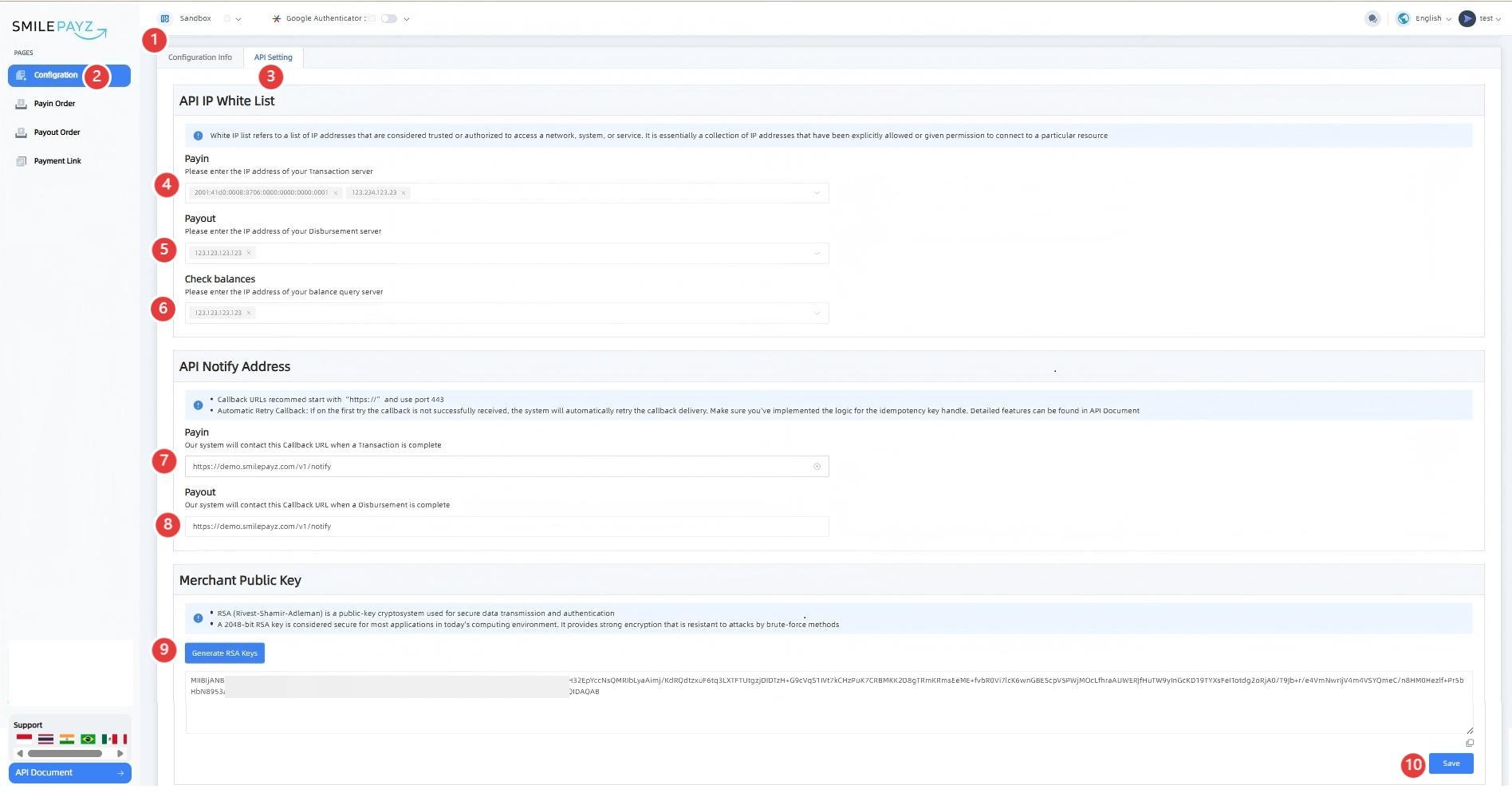
Production Environment
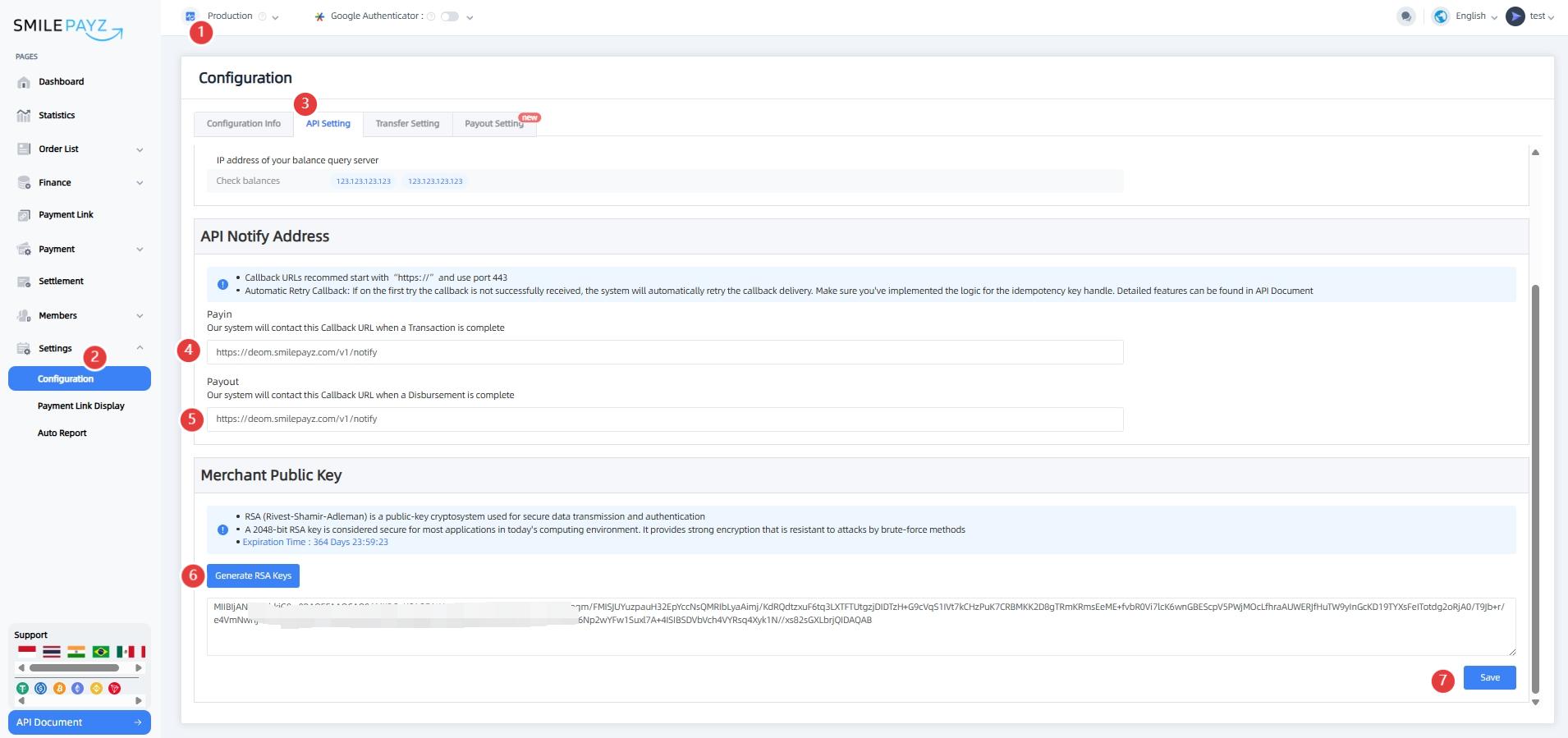
📹 Video Tutorial
For visual guidance, refer to our Setting Video Tutorial.
⚠️ Security Requirements
Critical Security Notice
RSA keys with less than 2048 bits are no longer considered secure for encryption or digital signatures. Always use 2048-bit or higher RSA keys.
Security Checklist
- ✅ Use 2048-bit or higher RSA keys
- ✅ Store private keys securely (encrypted at rest)
- ✅ Use different keys for sandbox and production
- ✅ Never share private keys
- ✅ Regularly rotate keys (recommended: annually)
- ✅ Monitor key usage and access logs
🔍 Key Validation
Private Key Requirements
- Algorithm: RSA
- Key Size: Minimum 2048 bits
- Format: PEM (Privacy Enhanced Mail)
- Encoding: Base64
Public Key Requirements
- Algorithm: RSA
- Key Size: Minimum 2048 bits
- Format: PEM without headers/footers
- Content: Only the key content, no extra characters
🛠️ Troubleshooting
Common Issues
| Issue | Solution |
|---|---|
| Key size too small | Generate new 2048-bit or higher key |
| Invalid format | Ensure PEM format without extra characters |
| Upload failure | Check public key format and remove prefixes |
| API signature errors | Verify private key is correctly stored |
Error Messages
{
"code": "INVALID_RSA_KEY",
"message": "RSA key format is invalid or key size is insufficient",
"data": null
}
📋 Best Practices
Key Management
- Backup: Keep secure backups of your private keys
- Rotation: Plan for regular key rotation
- Access Control: Limit access to private keys
- Monitoring: Monitor for unauthorized key usage
Development Workflow
- Generate sandbox keys for testing
- Test thoroughly with sandbox keys
- Generate production keys for live deployment
- Never use sandbox keys in production
Note: RSA key generation is a one-time setup process. Once configured correctly, your keys will be used for all API communications with SmilePayz.
