Notification
Less than 1 minute
HTTP Request
| Area | Field | Attribute | Type | Description |
|---|---|---|---|---|
| Header | Content-Type | M | String | application/json |
X-TIMESTAMP | M | String | yyyy-MM-ddTHH:mm:ss[zoneOffset] eg: 2020-12-17T10:55:00+07:00 | |
X-SIGNATURE | M | String | signature |
Tips
X-SIGNATURE = SHA256withRSA(smilepayz_private_key, stringToSign)smilepayz_private_keyis smilepayz rsa private keystringToSign = tradeNo + "|" + X-TIMESTAMPcheckSHA256withRSArefer to signature
Body Parameters
| Area | Field | Attribute | Type | Description |
|---|---|---|---|---|
| Body | orderNo | M | String | merchant transaction unique no |
| tradeNo | M | String | smilepayz trade no. | |
| merchantId | M | String | merchant id | |
| merchantName | M | String | merchant name | |
| subMerchantId | O | String | sub merchant id | |
| subMerchantName | O | String | sub merchant name | |
| paymentMethod | M | String | payment method. eg:BCA | |
| transactionTime | M | String | yyyy-MM-ddTHH:mm:ss The time zone of the area where the order was created | |
| status | M | String | TransactionStatus | |
| money | M | Object | Money | |
| payer | O | String | Payer |
Return
Important
Notification please return only string SUCCESS
How to callback
Tips
In sandbox, after you create sandbox order, clickSet Callbackto simulate a success callback or failure callback.As for production, only waiting for the actual payment to happen- There will be callback only for orders created by API. Because the order created in the merchant platform payment link cannot be linked to the merchant system
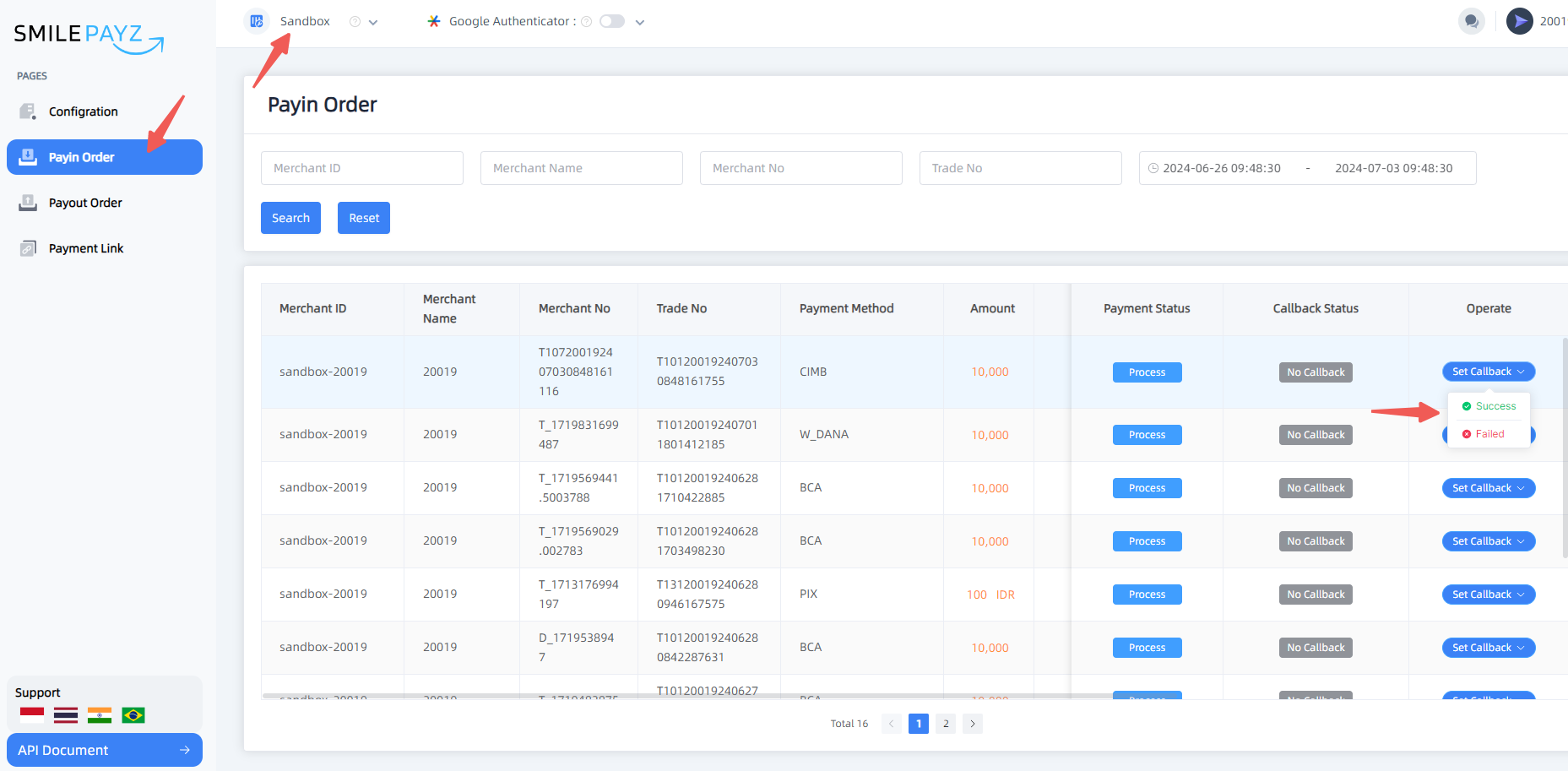
{
"merchantId": "20001",
"merchantName": "Betty",
"money": {
"amount": 100000,
"currency": "IDR"
},
"orderNo": "2000102900000000000001",
"status": "SUCCESS",
"tradeNo": "10120019240703085983730",
"transactionTime": "2024-07-03T08:56:33"
}
SUCCESS
