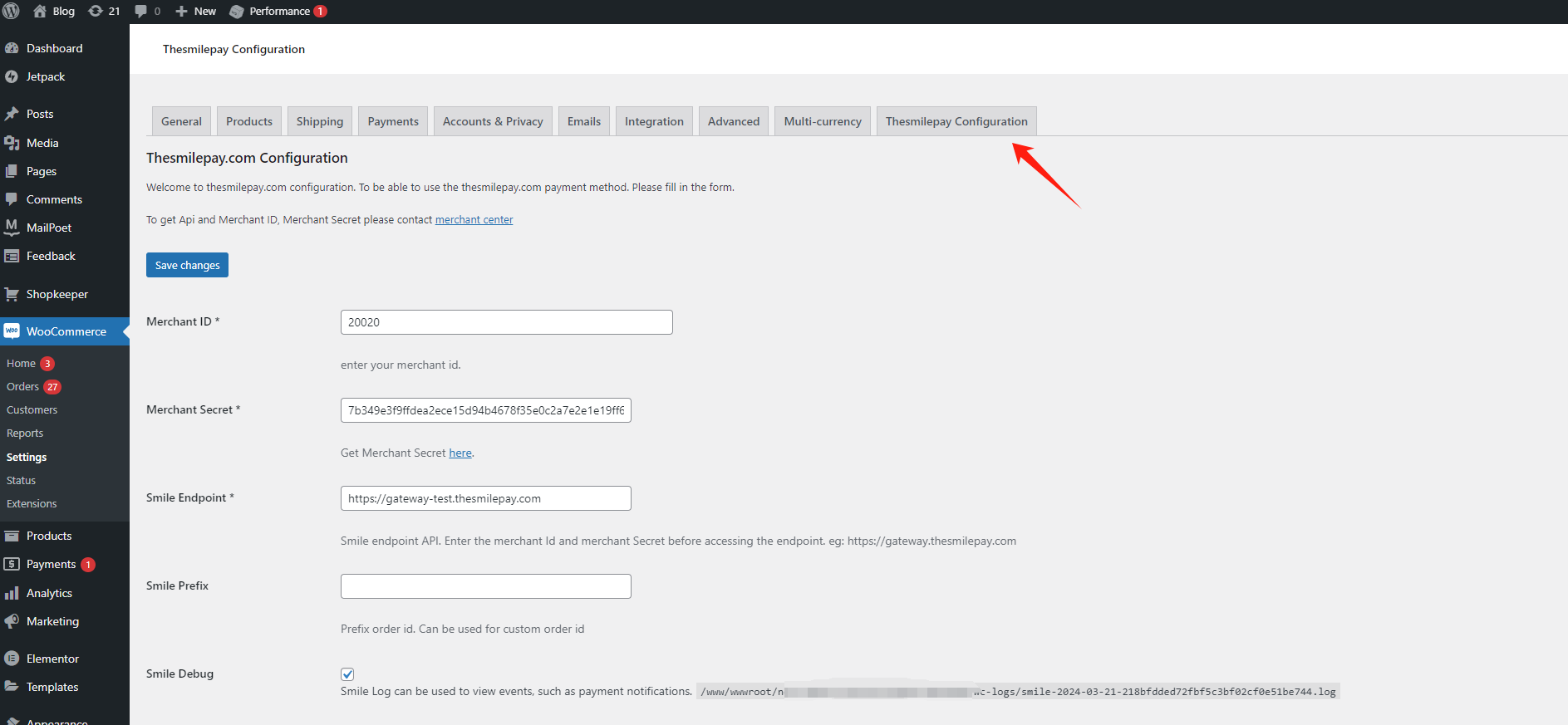Indonesia API Introduction
About 1 min
Environment
| Environment | Protocol | MediaType | Base URL |
|---|---|---|---|
| SandBox | https | application/json | https://sandbox-gateway.smilepayz.com |
| Production | https | application/json | https://gateway.smilepayz.com |
API Introduction
Indonesia's Payment Gateway APIs exhibit a range of characteristics tailored to meet the local market demands, facilitating the growth of e-commerce and online transactions. Here are the key features:
- Diverse Payment Channels, include Bank Transfers, E-Wallets...
- Emphasis on Mobile Payments.
- High Security Standards.
- Customizable and Flexible Integration Solutions
GitHub
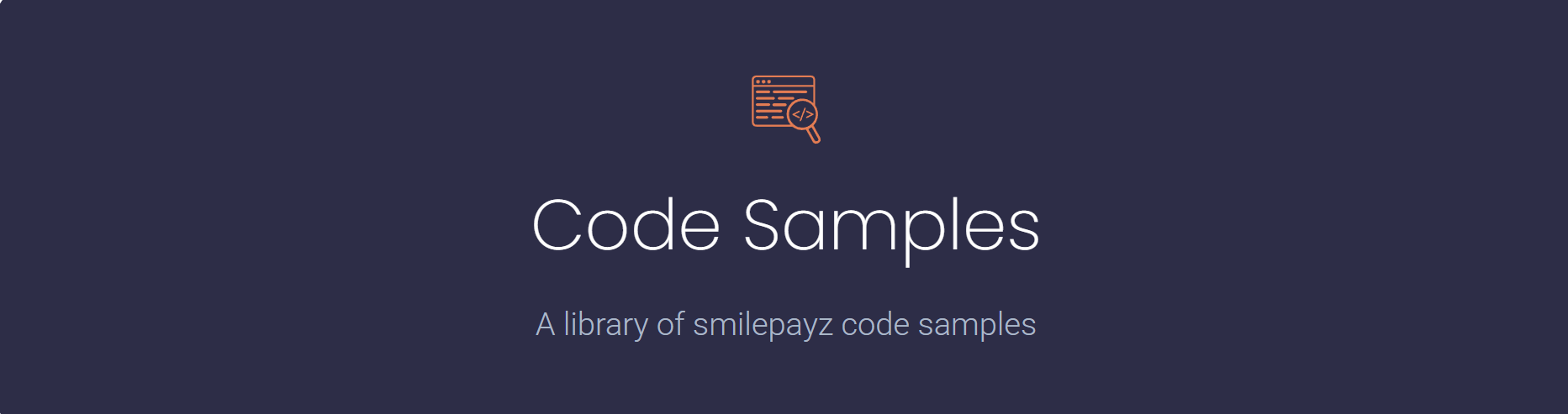
PayInRequestDemo.javafor pay in requestPayoutRequestDemo.javafor pay out requestInquiryBalanceDemo.javafor balance inquiryInquriyOrderStatusDemo.javafor order status inquirySignatureUtils.javaProvide minify(body) method, sha256RsaSignature method and checkSha256RsaSignature.
pay_in_request_demo.pyfor pay in request .pay_out_request_demo.pyfor pay out request.balance_inquiry.pyfor balance inquiry.status-inquiry.pyfor order status inquiry.Tool_Sign.pyProvide minify(body) method, sha256RsaSignature method and checkSha256RsaSignature.
pay_in_request_demo.jspay_out_request_deom.jsinquiry_balance_demo.jsinquiry_order_status.jsSignatureUtils.jsProvide minify(body) method, sha256RsaSignature method and checkSha256RsaSignature.
PayInRequestDemo.php:PayoutRequestDemo.php:InquiryBalanceDemo.php:InquiryOrderStatusDemo.php:Signature.php: Provide minify(body) method, sha256RsaSignature method and checkSha256RsaSignature.
PayInRequestDemo.csPayOutRequestDemo.cs:BalanceInquiryDemo.cs:OrderStatusInquiryDemo.cs:SignatureUtils.cs: Provide minify(body) method, sha256RsaSignature method and checkSha256RsaSignature.
/v2/PayInRequestDemoV2.go/v2/PayoutRequestDemov2.go:/v2/BalanceInquiryDemoV2.go:/v2/OrderStatusInquiryDemoV2.go:/common/SignatureUtils.go: Provide minify(body) method, sha256RsaSignature method and checkSha256RsaSignature.
The current document version is above 1.0.5 (including 1.0.5). Please download 1.0.5 and install it before payment
Install
- After finding the plugin in the results, click Install Now. ...
- To use the plugin, you'll need to activate it. ...
- Click Upload Plugin at the top of the page.
- Click Choose File, locate the plugin . ...
- After the installation is complete, click Activate Plugin.fter finding the plugin in the results, click Install Now. ...
- To use the plugin, you'll need to activate it. ...
- Click Upload Plugin at the top of the page.
- Click Choose File, locate the plugin . ...
- After the installation is complete, click Activate Plugin.
Configuration
- Step.1 -Configuration MerchantID. MerchantSecret...
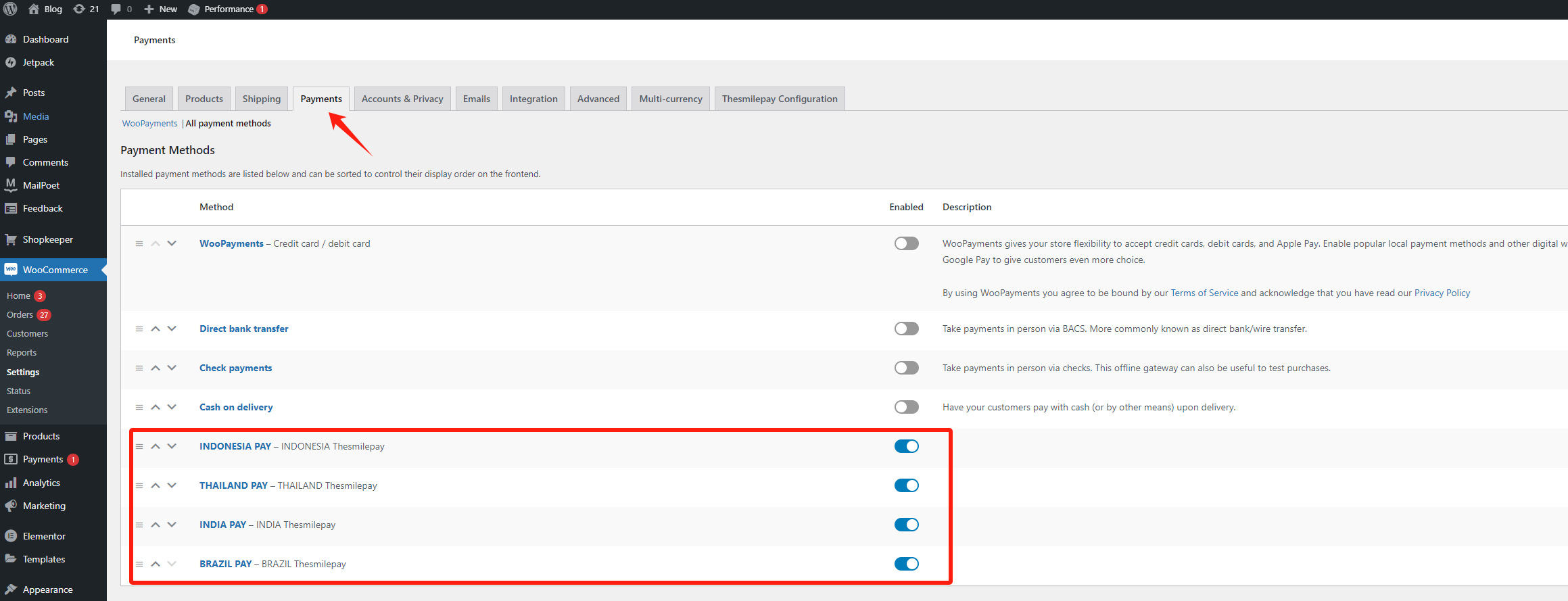
- Step.2 -Enable payment list.